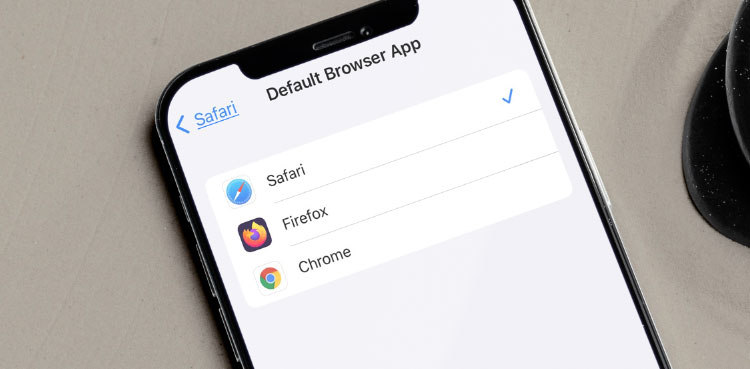
Every smartphone has a default browser that opens pages when one clicks on links. Android devices with stock OS usually have Google Chrome as their default browsers but some brands like Samsung and Apple have different default browser.
Apple phones come with Safari set as their default browser whereas Samsung devices have pre-loaded Samsung Internet Browser.
Also Read: How to use two WhatsApp accounts on iPhone, Android
Though users can download more browsers to use them for accessing the internet, the phone will keep opening the default browser every time we click on any external link received on social media or messaging apps like WhatsApp.
There is an option to change the default browser by following few simple steps.
Here’s a step-by-step guide on how to change the Android phone’s default browser:
- Go to Settings and tap on ‘Apps’.
- Next, select the Default Apps option.
- In case you are unable to locate the option, you can tap on the three vertical dots in the top right corner to find it.
- Tap on the first option ‘Browser App’.
- You can see your phone’s current default browser along with another browser installed on your phone.
- Select the browser you wish to make the default the app.
How to change the default browser of iPhone
- Find the ‘Setting’ app and open it.
- Scroll down until you see your preferred web browser (Chrome, Microsoft Edge, Opera or any other).
- Tap on your selected browser to open the app setting.
- Here you will find a button that will let you to switch over your default browser.
- Choose the browser of your choice.
Also Read: How cheap will be iPhone SE 3? Read about price and expected specs
https://ift.tt/fypiNBU
https://ift.tt/ZVLzUWm





0 Comments